How to remove Microsoft edge tab from Internet explorer 11 - Windows 10 15063
New Windows 10 15063 comes with some new features but one of these new features is Microsoft edge tab in Internet explorer 11. You can disable this option in local group policy.
Click on start button then run and type gpedit.msc
Find this policy:
User Configuration - Administrative Templates - Windows Components - Internet Explorer - Internet Settings - Advanced Settings - Browsing and open option Hide the Button (next to the New Tab button)that opens Microsoft Edge and click Enable + Ok.
That's it.
Bye bye
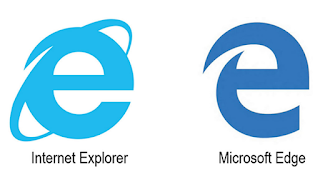


Comments
Post a Comment