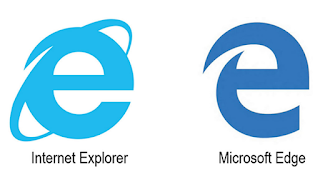Search This Blog
Newsapp IT Blog
Posts
Latest Posts
How to remove Microsoft edge tab from Internet explorer 11 - Windows 10 15063
- Get link
- X
- Other Apps
Cisco VPN client 5.0.07.0410 and Windows 10 Problems (Solved)
- Get link
- X
- Other Apps
Find hard disk bad sectors (error 7) if exist on remote computers - Script 2017
- Get link
- X
- Other Apps
Slow android mobile - Clean your android tips and tricks 2016
- Get link
- X
- Other Apps
Determine what service pack is installed on remote computers.
- Get link
- X
- Other Apps
PowerShell to export desired Active Directory Group Members to a CVS File
- Get link
- X
- Other Apps
Domain user password expire check with script
- Get link
- X
- Other Apps
Script for remote cancel all print job
- Get link
- X
- Other Apps